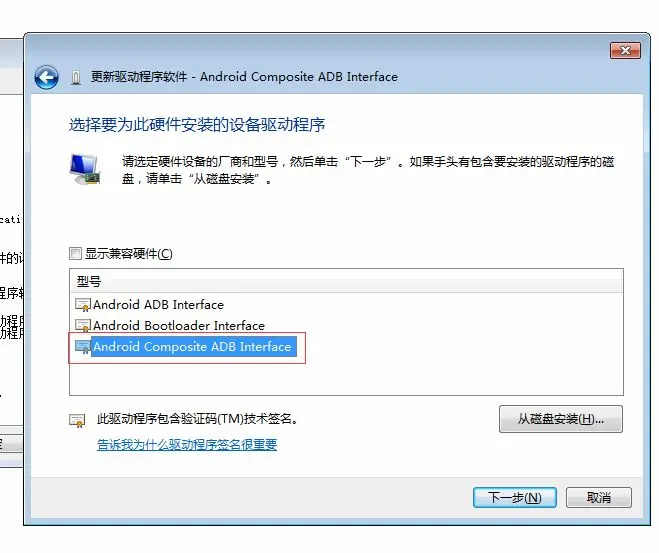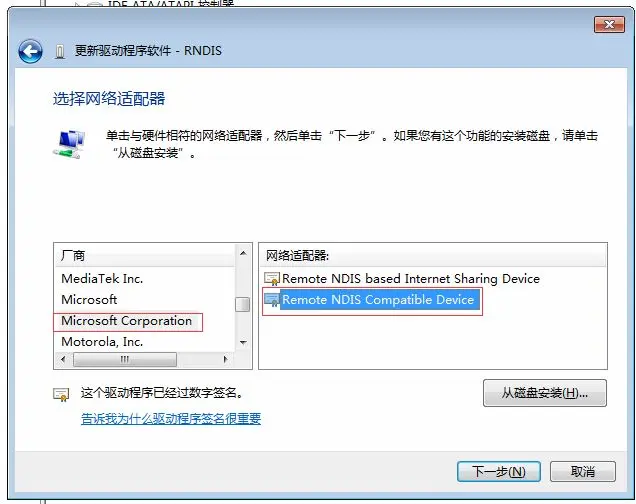start to toss
First you need to get the latest Debian or HandsomeMod (probably pigeon) flash package in the release of the Openstick project . Then prepare fastboot and adb tools, the windows version will be provided in the release, linux can directly use the version provided in the package manager.
Flashing under Linux
- There may be differences in different Linux distributions. Here we take ArchLinux on February 8, 2022 as an example.
- If your device flashed base.zip before, you can start from step 4 after putting the device in fastboot mode.
- For versions other than ufi001b/c, please use the more general base-generic.zip, and then use the boot.img of this model to replace the boot.img in debian.zip
- Unzip the base.zip archive.
- Put your device into fastboot mode
- Execute the flash.sh in it
- Unzip the <system name>.zip archive when complete.
- Execute the flash.sh in it
- enjoy!
Flashing under Windows
- The author's windows environment variables include adb and fastboot, and the script may need to be adjusted appropriately according to the actual situation.
- If your device flashed base.zip before, you can start from step 4 after putting the device in fastboot mode.
- For versions other than ufi001b/c, please use the more general base-generic.zip, and then use the boot.img of this model to replace the boot.img in debian.zip
- Unzip the base.zip archive.
- Put your device into fastboot mode
- Execute the flash.bat in it
- Unzip the <system name>.zip archive when complete.
- Execute the flash.bat in it
- enjoy!
Common driver issues under Windows
- [Note] Partially translated from postmarketOS wiki - Windows FAQ
If your device is recognized as an adb device
If after starting OpenStick, only adb can be connected but rndis does not appear in the device manager, you can update the driver of this device to Composite USB Device (" Android Composite USB Device " under Windows 7 ).
Install the RNDIS driver
- Driver location under Windows 10
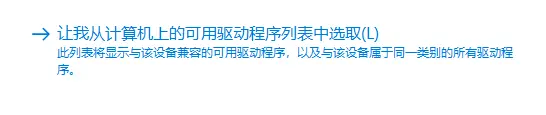

- Driver location under Windows 7 (thanks to Kuan @l305197437)